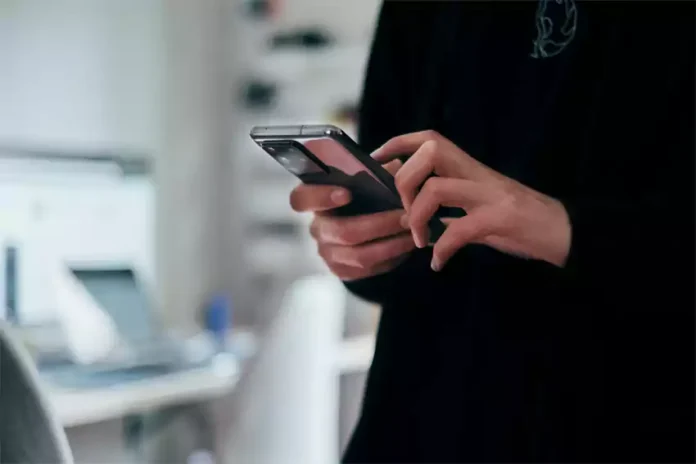Don’t Get Scammed: If you’re considering purchasing an iPhone or already own one, it’s crucial to be aware of certain indicators that can help you distinguish between a genuine iPhone and a fake one. Here’s how you can determine whether your iPhone is real or fake:
How to Identify a Fake or Refurbished iPhone
The first and most important step is to check the IMEI (International Mobile Equipment Identity) number of your iPhone. Every phone has a unique 15-17 digit numeric code, and by verifying this number, you can ascertain the authenticity of the device. To check the IMEI number, navigate to the Settings on your iPhone, then tap on General, and select About. The IMEI number of your iPhone should be displayed here. If it’s not, there’s a possibility that your iPhone is fake.
Alternatively, you can verify the IMEI number online. Simply visit appleid.apple.com and sign in with your Apple ID. In the devices section, you’ll find the option to view the serial and IMEI/MEID numbers. Ensure that the IMEI number displayed on your iPhone matches the one written on the box it came in.
Check the Display
Whether you’re purchasing a new or second-hand iPhone, it’s advisable to inspect the display carefully. This is easier to do with newer models. Begin by accessing the Settings menu on your iPhone, then select Display & Brightness, and enable True Tone. If you’re able to activate True Tone successfully, it indicates that the iPhone’s display is authentic. If you encounter difficulties activating True Tone, it’s possible that the iPhone has been repaired or customized at a local store.
External Design and Pre-installed Apps
Pay close attention to the external design and body of the iPhone. The camera style of iPhones is distinctive compared to other smartphones. Additionally, inspect the power button, Type-C port, and other physical features for any signs of inconsistency or alteration. Furthermore, genuine iPhones typically come with pre-installed apps such as Safari, Health, and iMovie. Be wary if these apps are missing or if there are discrepancies in their appearance or functionality.
By following these guidelines and conducting thorough checks, you can ensure that the iPhone you’re purchasing or already own is genuine and not a counterfeit or refurbished device.