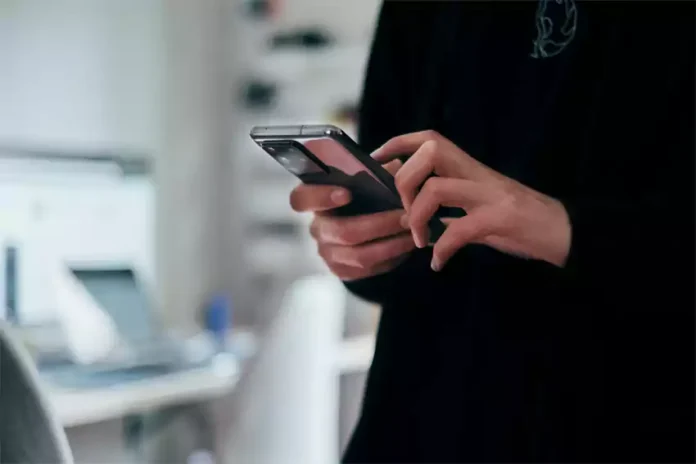How to find switched off smart phone : “If your phone is stolen or lost, you can still find it easily by turning on certain settings. We’re referring to the Find My Device feature, available on both iPhone and Android platforms. This feature allows you to locate your phone even if it’s switched off.
When your phone is stolen or lost and gets switched off shortly afterward, you might wonder how to track its location. The Find My feature comes to your aid, accessible on both iPhone and Android platforms.
Google has recently rolled out an upgrade to the Find My Device feature, enabling users to trace the location of a switched-off phone. Although the company initially announced this feature in May 2023, it has now become available on smartphones, albeit limited to certain regions. Presently, it’s accessible in America and Canada, with plans for expansion to other regions in the future. This feature is currently exclusive to Pixel 8 and Pixel 8 Pro users, while iPhone users already have a similar feature. Let’s delve into how these features from Google and Apple operate.
How to find Switched off iPhone:
Finding a Lost iPhone Even When It’s Switched Off
For iPhone users, the key to locating a lost device, even if it’s switched off, lies in enabling the “Find My” feature. Here’s what you need to do:
Setting Up Find My:
- Access Settings: Open the “Settings” app on your iPhone.
- Tap Your Name: At the top of the Settings menu, tap on your Apple ID, which will display your name.
- Select Find My: From the Apple ID menu, choose the “Find My” option.
- Enable Find My iPhone: Within the “Find My” settings, ensure “Find My iPhone” is toggled on.
- Activate Find My Network (Optional): For an extra layer of security, enable the “Find My Network” option. This allows other Apple devices to anonymously detect and report the location of your offline iPhone, increasing the chances of finding it.
Important Note: Remember to keep “Location Services” enabled on your iPhone for Find My to function properly.
Locating Your Lost iPhone:
- Launch Find My App: On another Apple device (iPad, Mac, or friend’s iPhone), open the “Find My” app.
- Select Lost Device: Sign in with your Apple ID and choose the lost iPhone you want to locate.
- Track Location: If your iPhone is online, you’ll see its location displayed on a map. If it’s switched off but Find My Network is enabled, you might see its last known location.
- Additional Options: The Find My app offers various options to help you find your iPhone, even if it’s offline. These include playing a sound, locking the device remotely, or erasing all data (as a last resort).
By following these steps and enabling the necessary features, you’ll significantly increase your chances of finding your lost iPhone, even if it’s switched off.
How to find Switched off Android Phone
Finding a Lost Android Phone
There’s a reliable way to find your lost Android phone, and it works through Google’s “Find My Device” feature. Here’s how it works:
Prerequisites:
- Enabled Find My Device: Ensure “Find My Device” is activated on your Android phone before it gets lost. This can be done through the Settings app.
- Logged-in Google Account: Your lost phone must be signed in to the same Google account you’ll use to locate it.
Locating the Phone:
- Website Access: You can access “Find My Device” from any web browser using a computer or another smartphone. Visit https://www.google.com/android/find in your browser.
- Login: Sign in with the same Google account associated with your lost phone.
- Device Selection: You’ll see a list of devices linked to your account. Choose the lost phone you want to locate.
Phone Actions:
- See Location: If the phone is turned on and connected to the internet, “Find My Device” will display its location on a map.
- Play Sound: Even if the phone is on silent mode, you can remotely activate a loud ringtone to help you find it nearby.
- Secure Device: This option allows you to remotely lock the lost phone with a PIN, pattern, or password to protect your data.
- Erase Device (Factory Reset): As a last resort, you can perform a factory reset to erase all data on the phone. This is helpful if you believe the phone is unrecoverable.
Note:
The upgraded features of “Find My Device” might still be under development or rolling out gradually. Functionality may vary depending on your specific device and software version.